John Paul Jones used 4 wooden medieval-styled recorders to create the beautiful wind accompaniment you hear on Stairway to Heaven. When performed live, Jones would play the parts on a Mellotron (which has contributed to the confusion over what was played on the original recording) but what you hear on the album is definitely all recorders. And what fantastic parts they are indeed!

A set like this would more than cover you if you wanted to record Stairway with all real instruments.
When preparing for the Original Stairway Project I considered trying to source some real recorders. You can find sets on ebay and Amazon in the $250-350 range but I just didn’t have that kind of money to drop at the time. I considered using a sample engine with a recorder sample pack but the cost of that was almost double that of real recorders. I opted instead to just try to find some (free) VSTs that would fit the bill and that others would also be able to use if they were doing their own Stairway Projects. After lots of looking around and testing (and trying very hard to avoid the “flute” VSTs out there) I settled on an array of different VSTs that I could play using my Arturia midi controller (keyboard).
The original part was arranged for and played on 4 different recorders; a soprano, a tenor, an alto and a bass, so I needed several different VSTs to match the voicings for each one. Traditionally when people record or play Stairway they play the recorder parts as a single part on a keyboard using the same flute patch. I find that this just doesn’t give the parts the depth they need to sound natural. By playing each part as it’s own line with it’s own VST I think I got closer to a more authentic sound. Below are the VSTs that I used:
- RECsoprano from TEK’ITAUDIO (a free soprano recorder vst)
- Tapeotronic from Elektrostudio (a free mellotron vst)
- Tapeotronic from Elektrostudio (a free mellotron vst)
- Wisine by Venuc (A free wind VST used as a bass recorder)
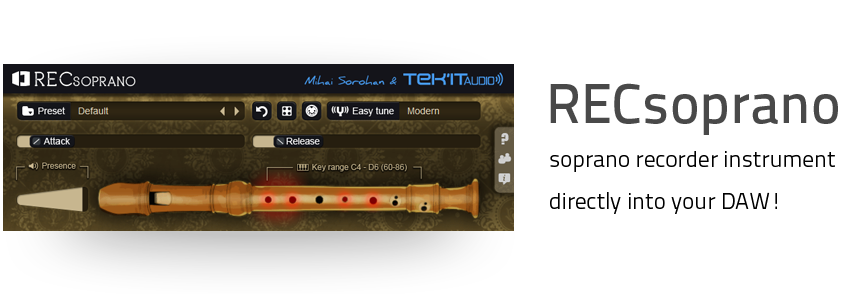
RECsoprano from TEK’ITAUDIO. If you listen carefully you can hear the notes break on their tail when held long.

Tapeotronic by Elektrostudo. THis is a great mellotron VST that worked perfectly for the tenor and alto recorder parts
I really wanted to check out and audition the Vienna Symphonic sample engine & package but it was just too expensive to even consider (and I had no luck even getting a demo version of any kind to play with). I would have liked to play around with all the articulations they talked about in the sample library and get into the programming in their interface but they just didn’t have anything available that was remotely accessible price-wise for a single project. I would LOVE to have access to this and re-track the winds on Stairway!
Production Tricks & Notes:
I used a couple a production tricks make these sound more natural.
- I panned them all hard left with a reverb but I also sent a ‘verb only signal to the right side on its own bus just like Zeppelin did on Stairway. (Zeppelin used the same technique for the acoustic guitar as well).
- I routed the tracks through a tremolo effect pedal in Native Instruments’ GuitarRig 5 Pro using envelope automations to turn it on and off & to control the speed in my DAW. This worked very well for me and you can hear it used selectively at the ends of phrases. Had I spent a little more time with it I think I could have gotten it even better.
- On the bass recorder part I used the venerable Camel Crusher VST by Camel Audio to dirty it up a bit. Of all the parts the bass is probably the one I’m still a little disappointed with.
So here are the tracks played in isolation with the ‘verb send included.
The Original Stairway Project Recorder Tracks:
As always – both soundcloud and locally hosted MP3 files are available for you to listen to an access. Let us know if there are any issues.
Feature Image Credit: New Recorders by Ellen Macdonald, CC BY-NC-ND 2.0


